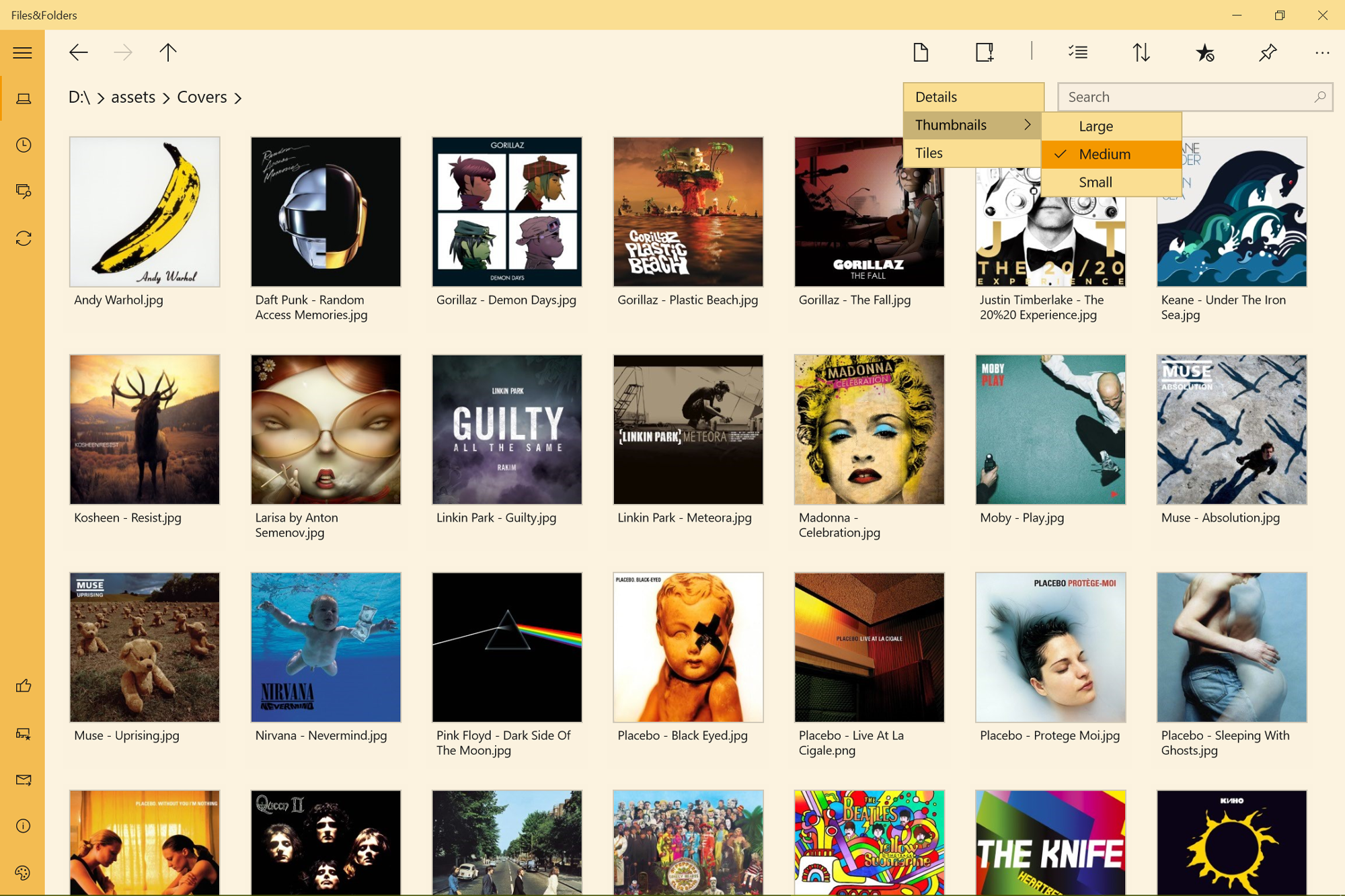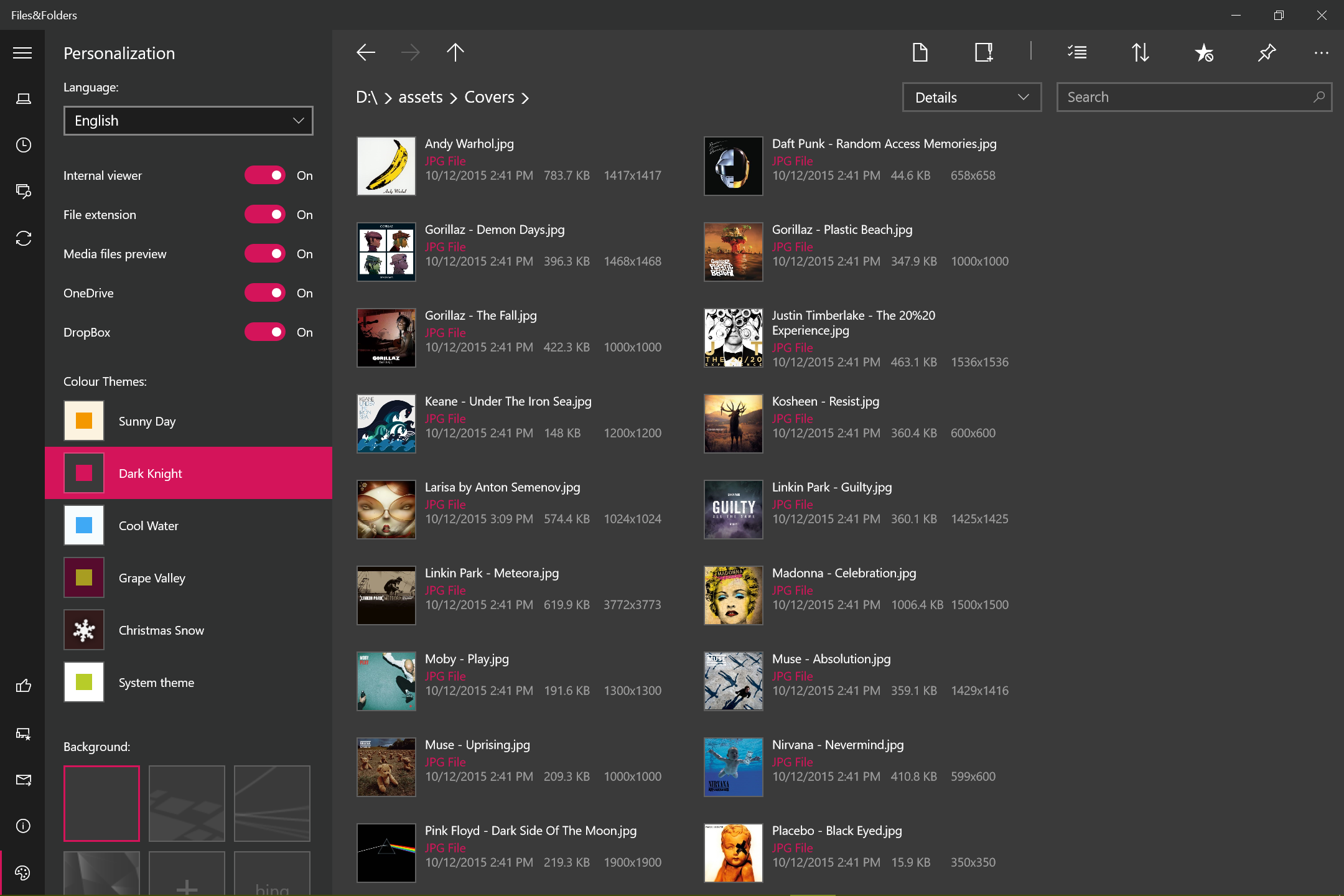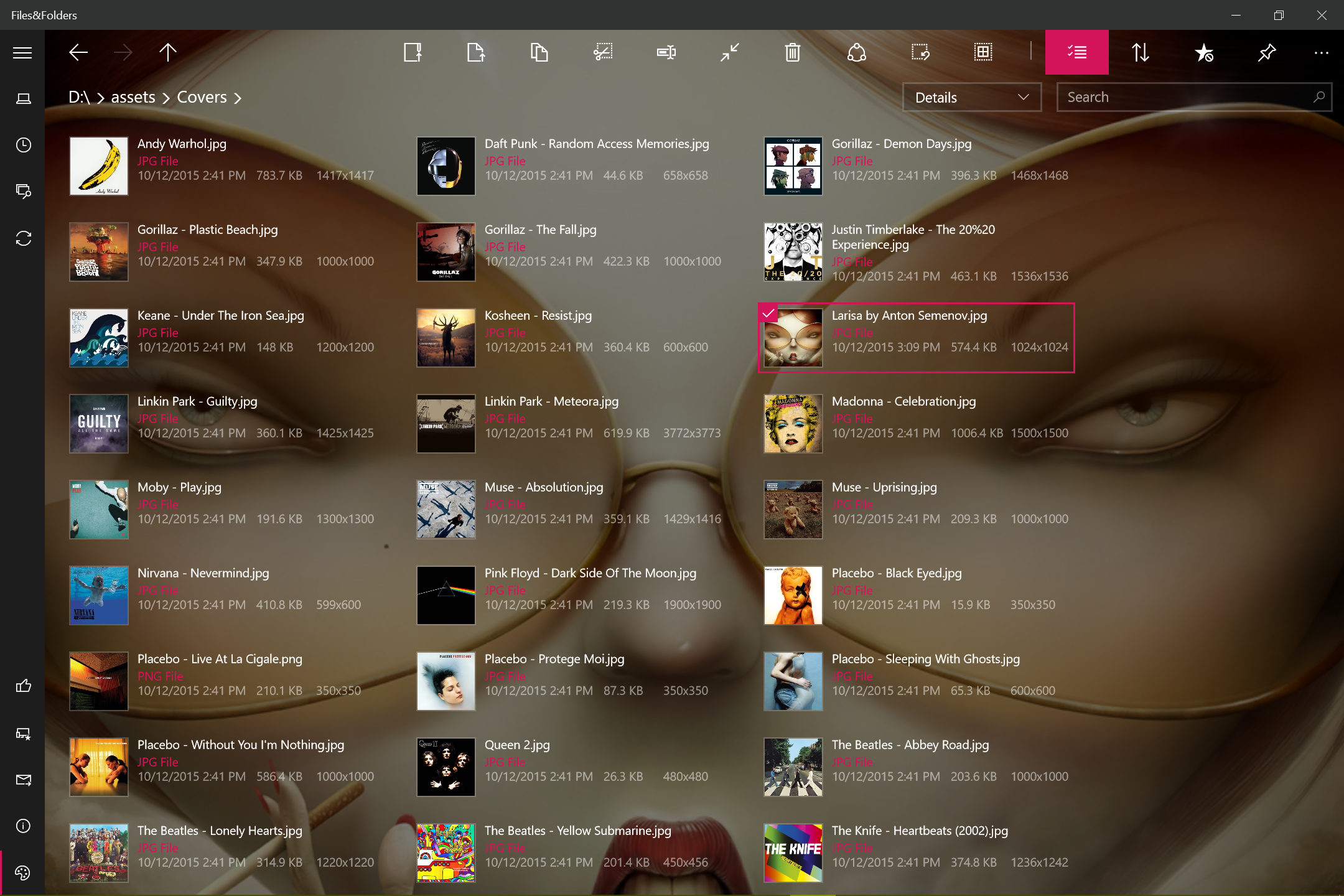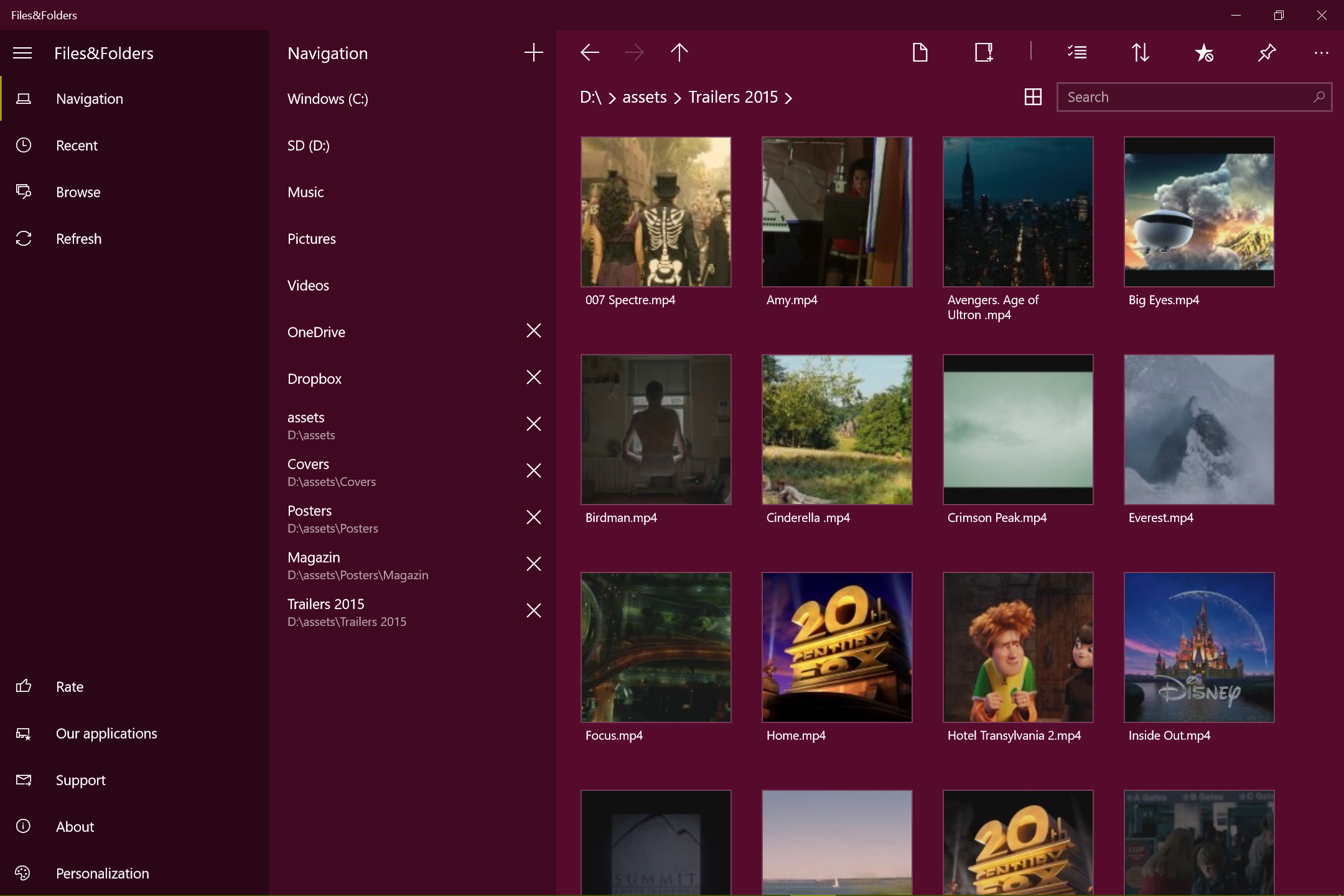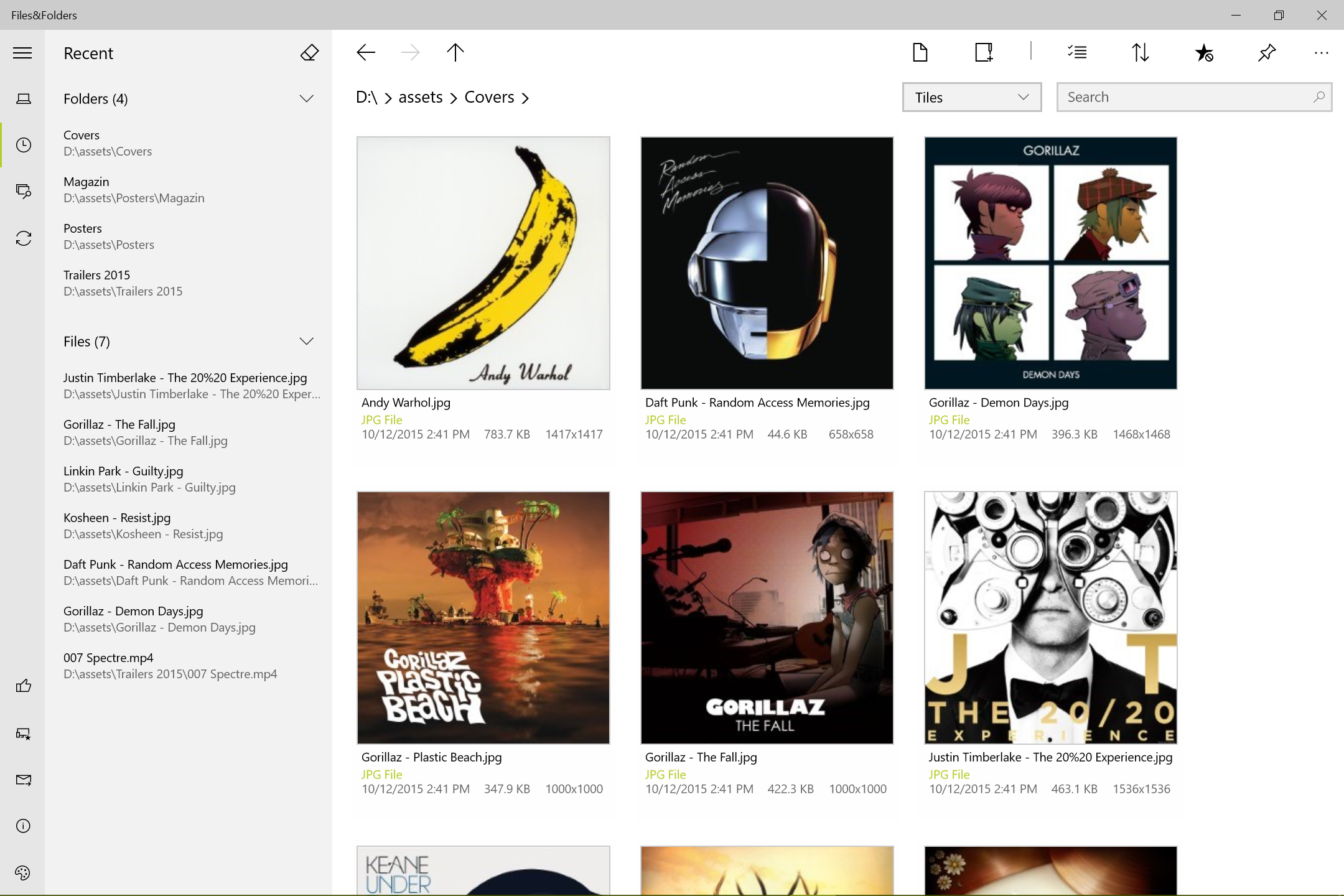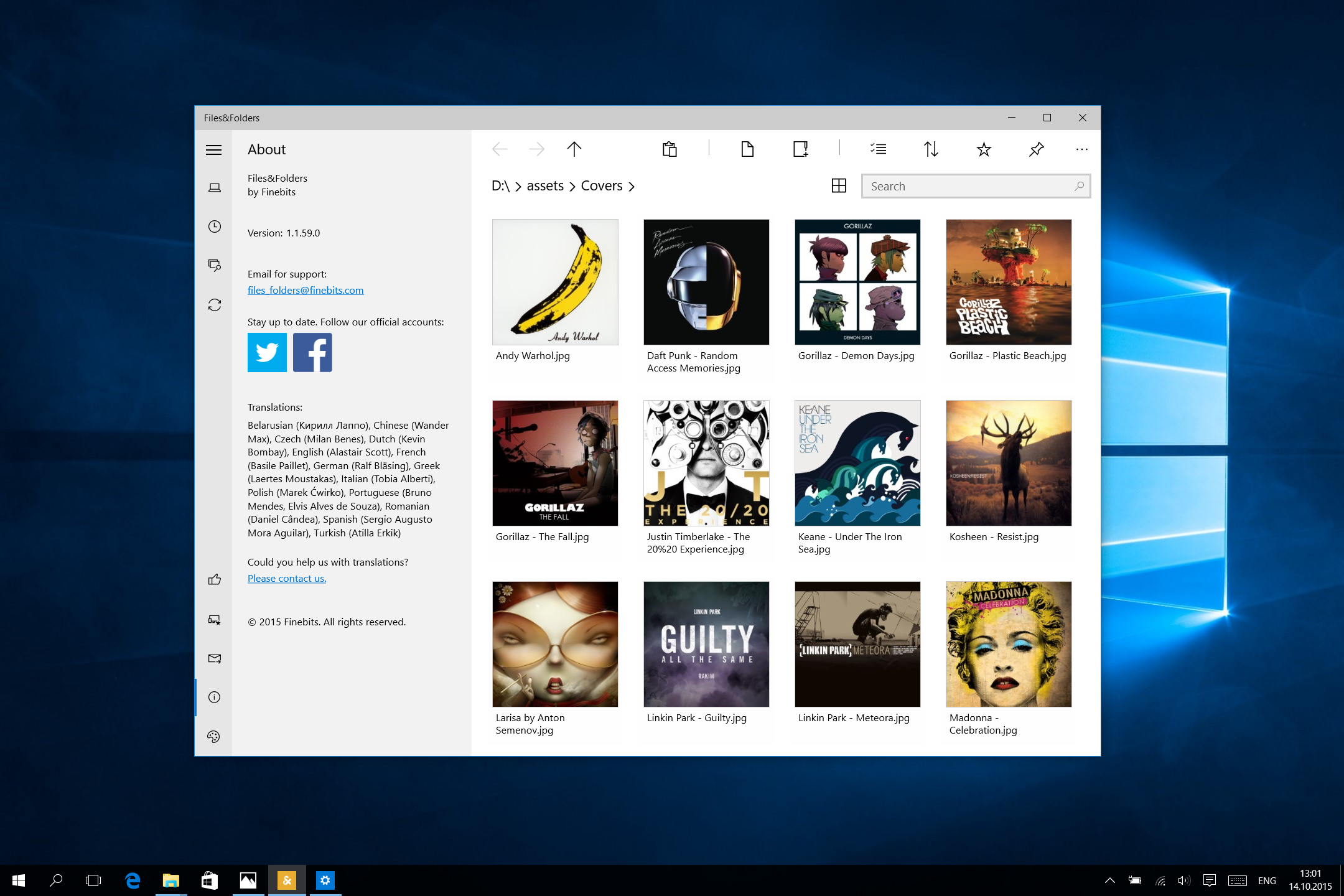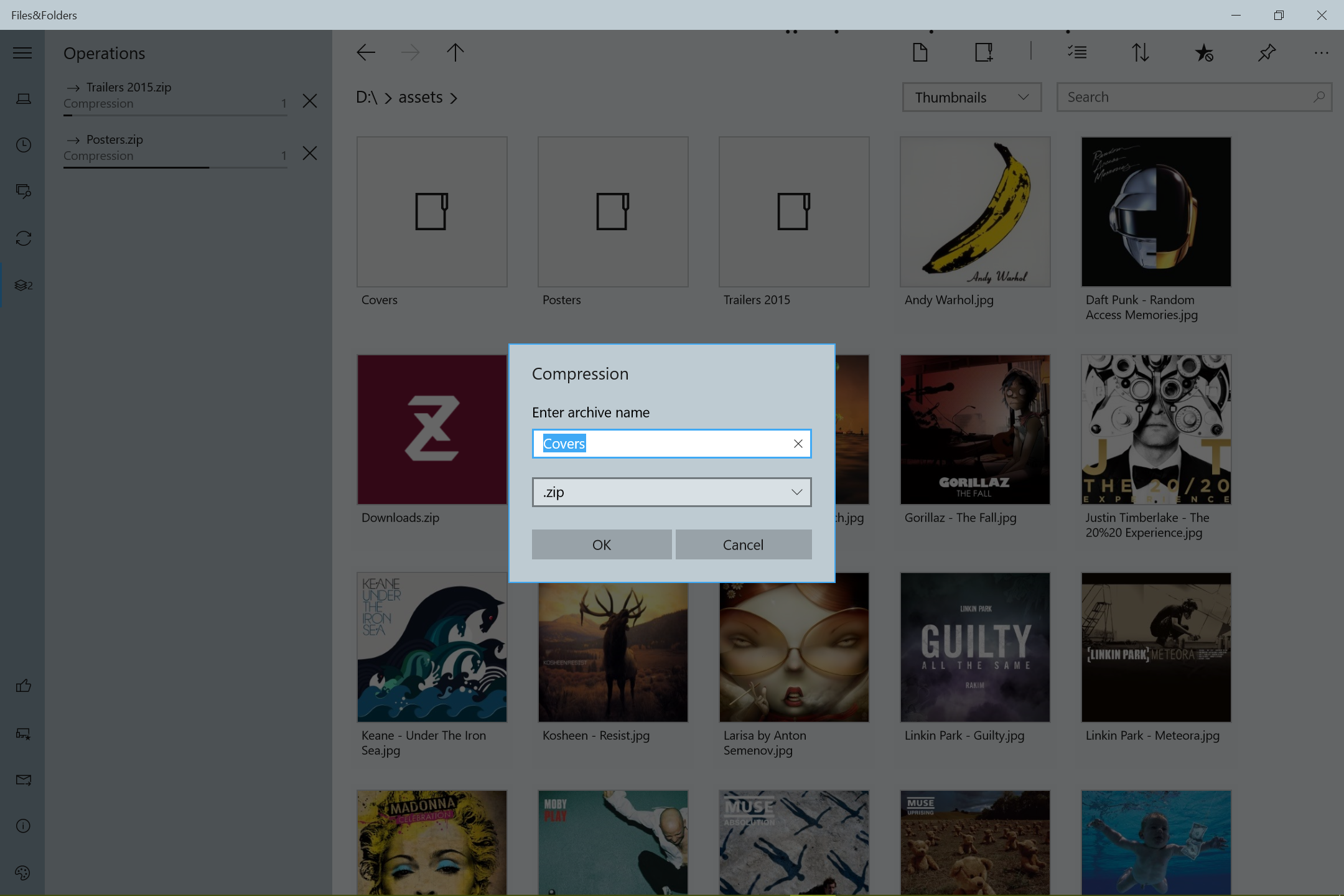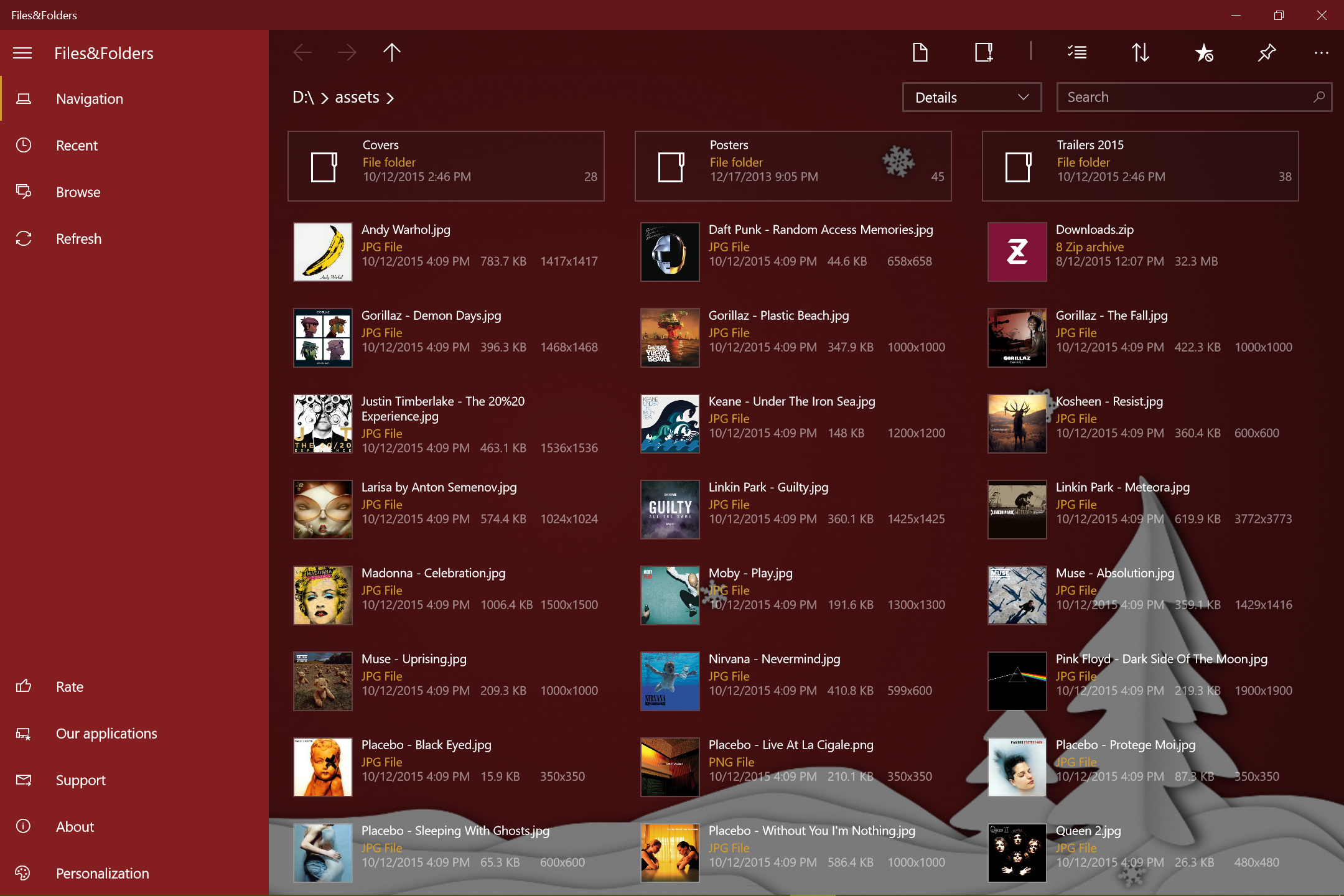Finebits
Files&Folders
Files&Folders is a fully functional file manager for Windows 10. Manage your files and folders, extract archives, watch movies, view pictures and listen to music.
Pro version:
Lite version:
Features
- file and folder options (copying, moving, renaming, deleting)
- opening and extracting files from archives (RAR, ZIP, 7z, ZipX, ISO, BZIP2, GZIP, TAR, ARJ, XZ, CAB...)
- built-in viewer and media player (doc, docx, rtf, jpeg, png, bmp, gif, tiff, mp3, wma, m4a, aac, wav, ac3, avi, 3gp, wmv, mp4, m4v, mov)
- audio playback in the background
- Search for files and folders
- Snapped mode support
- SkyDrive access
- Dropbox access
- Operating with the system Clipboard (copying to the Windows Explorer)
- Themes and backgrounds, Bing wallpaper
- etc.
How to:
Set disk C?
1. Click the "Browse" button.
2. Select the item named "Local Disk(C:)"
3. Tap "Choose this folder" button at the bottom.
Add disk?
1. Click the "Browse" button.
2. Select "Add Drive...".
3. Choose the drive you are intending to add. For instance (D:).
4. Tap "Choose this folder" button at the bottom.
Add favorite?
1. Go to the desired folder.
2. Open AppBar and tap the button named "Favorite".
3. The current folder will be added to the end of the "Browse" popup menu.
Remove favorite?
1. Go to the desired folder.
2. Open AppBar and tap the button named "Unfavorite"
3. The appropriate item will be removed from the "Browse" menu